每一個可以努力的日子,都是一份厚禮。
Amazon EMR 雲計算服務編程實踐
EMR是Amazon亞馬遜雲計算平台提供的一項服務,用戶可以在此平台使用亞馬遜強大的計算資源執行Map Reduce程序。由於Map Reduce很多情況下都是做的海量數據文本統計類的並行計算任務,需要耗費很多時間,使用雲計算則可以大大加快執行速度。
EMR建立在Amazon S3和Amazon EC2的基礎上。用戶提交一個map程序和一個reduce程序,同時提交需要處理的數據文件作為輸入。這些都上傳到Amazon S3雲端存儲平台,在EMR中指定相應的S3路徑,就可以開始做數據處理了。EMR會根據用戶指定的規模配置,開啟一個EC2集群,在每個節點上運行Hadoop。運行結束後用戶可以從S3獲取結果數據。下面以word count單詞統計任務為例,介紹具體操作過程。
1. 登錄Amazon AWS控制台,選擇新建任務(點擊查看大圖)
2. 在運行Map Reduce任務前,我們需要先將Map和Reduce程序,以及待分析的輸入文件上傳到S3中
3. 回到新建任務上來,輸入任務信息
4. 程序位置、輸入文件位置等信息,這些文件都預先上傳到了S3里
Mapper和Reducer程序,請參考Word Count。本博客的MapReduce分類下的一些其他python示例,也可以使用。
5. 配置EC2實例相關參數
6. 此步可跳過
7. 所有任務信息匯總確認
8. 監控Map Reduce任務運行狀態
9. 任務執行完畢
10. 從S3中查看或下載輸出結果
Amazon的雲計算平台提供了很多API,使得開發者能根據自己的需要與雲端交互。boto(Amazon官方介紹)就是一個python API,作為一個腳本語言,使用python可以以簡短的代碼寫出原型程序,快速實現或檢驗自己的想法。下面是使用boto與Amazon EMR交互的例子。
#!/usr/bin/python # # Amazon EMR Interface # A program to run and monitor streaming job flow on Amazon EMR # Author: Zeng, Xi # SID: 1010105140 # Email: [email protected] import time connected = 0 jobid =0 def connect(): access_key = raw_input('Your access key:').strip() secret_key = raw_input('Your secret key:').strip() from boto.emr.connection import EmrConnection global conn conn = EmrConnection(access_key, secret_key) global connected connected = 1 def run(): if connected == 0: print 'Not connected!' elif connected == 1: s_mapper = raw_input('Path of the mapper:').strip() s_reducer = raw_input('Path of the reducer:').strip() s_input = raw_input('Path of input files:').strip() s_output = raw_input('Path for storing output files:').strip() from boto.emr.step import StreamingStep step = StreamingStep(name='My steps', mapper=s_mapper, reducer=s_reducer, input=s_input, output=s_output) jf_name = raw_input('Name of job flow:').strip() jf_log = raw_input('Path of logs:').strip() instance_type = raw_input('Type of instance:').strip() instance_num = raw_input('Number of instance:').strip() global jobid jobid = conn.run_jobflow(name=jf_name,log_uri=jf_log, steps=[step], slave_instance_type=instance_type,num_instances=int(instance_num)) print 'jobid = '+ jobid while True: time.sleep(5) status = conn.describe_jobflow(jobid) print status.state if 'ENDED' in status.state: break def showMenu(): title = ''' Amazon EMR Service connect Connect to Amazon EMR run Input job flow info and run on Amazon EMR quit Quit Enter choice:''' while True: choice = raw_input(title).strip().lower() choices = ['connect','run','quit'] if choice not in choices: print('Input Error!') else: if choice == 'quit': break elif choice == 'connect': connect() elif choice == 'run': run() if __name__ == '__main__': showMenu() |
| 這篇文章由lovelucy於2011-01-04 20:02發表在雲計算。你可以訂閱RSS 2.0 也可以發表評論或引用到你的網站。除特殊說明外文章均為本人原創,並遵從署名-非商業性使用-相同方式共享創作協議,轉載或使用請註明作者和來源,尊重知識分享。 |
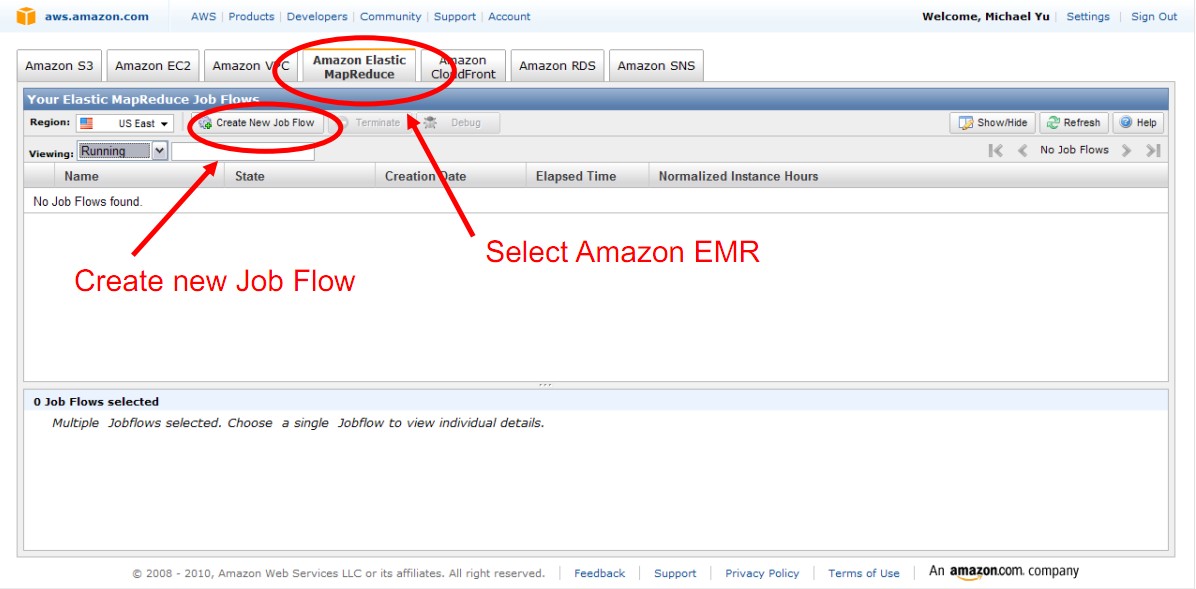
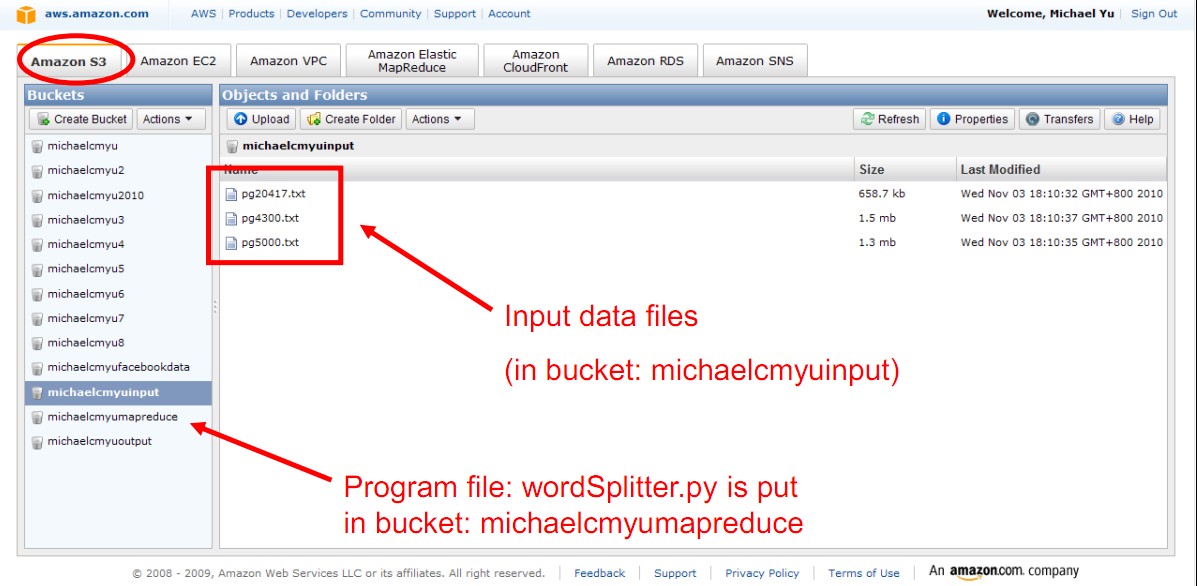
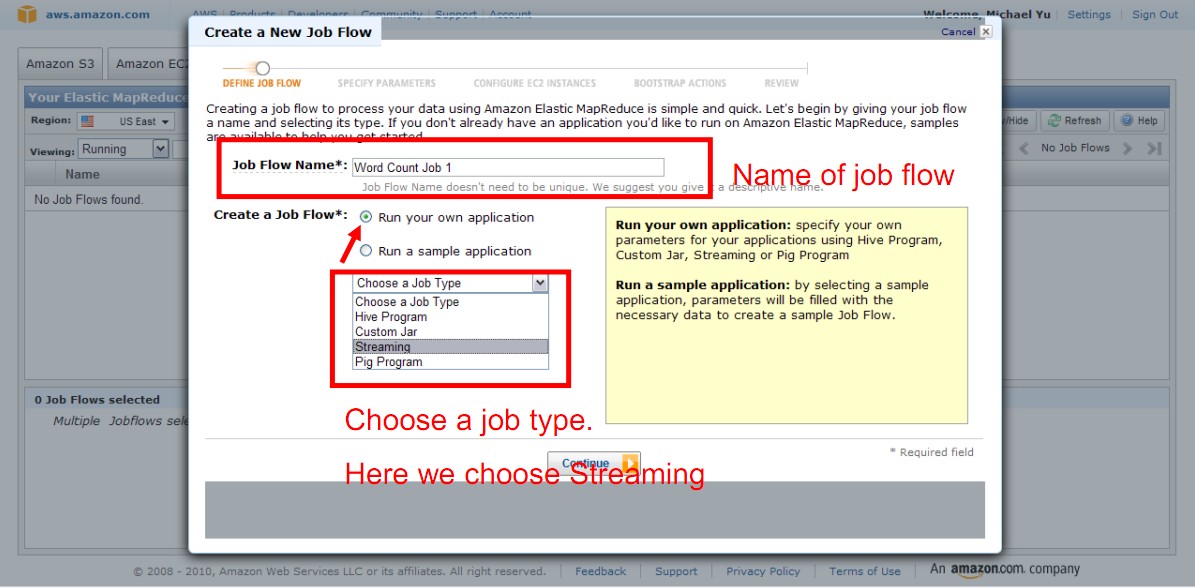
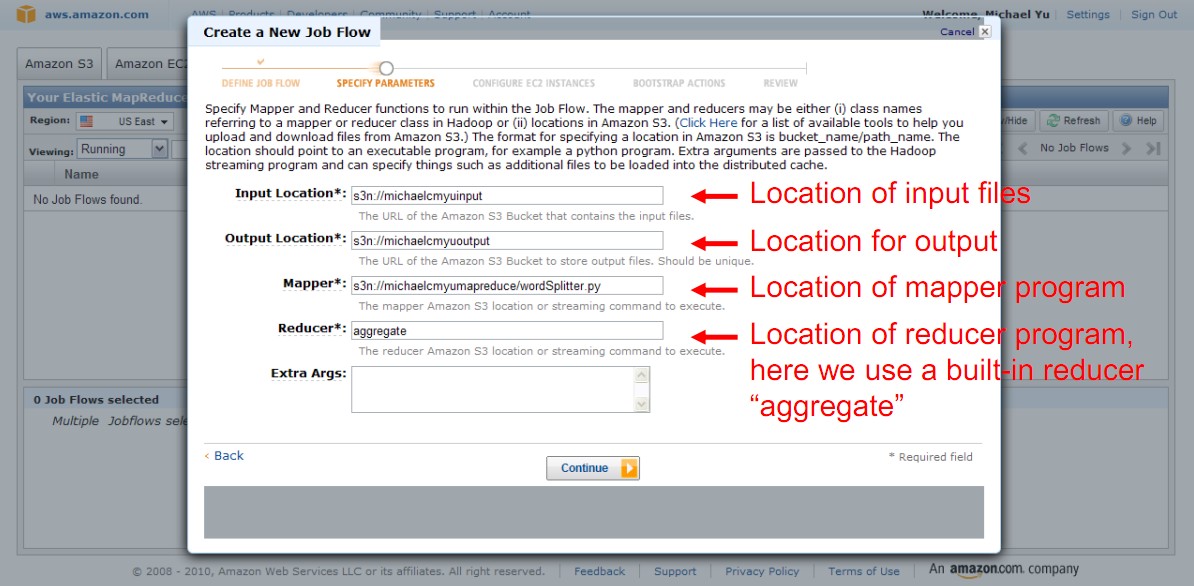
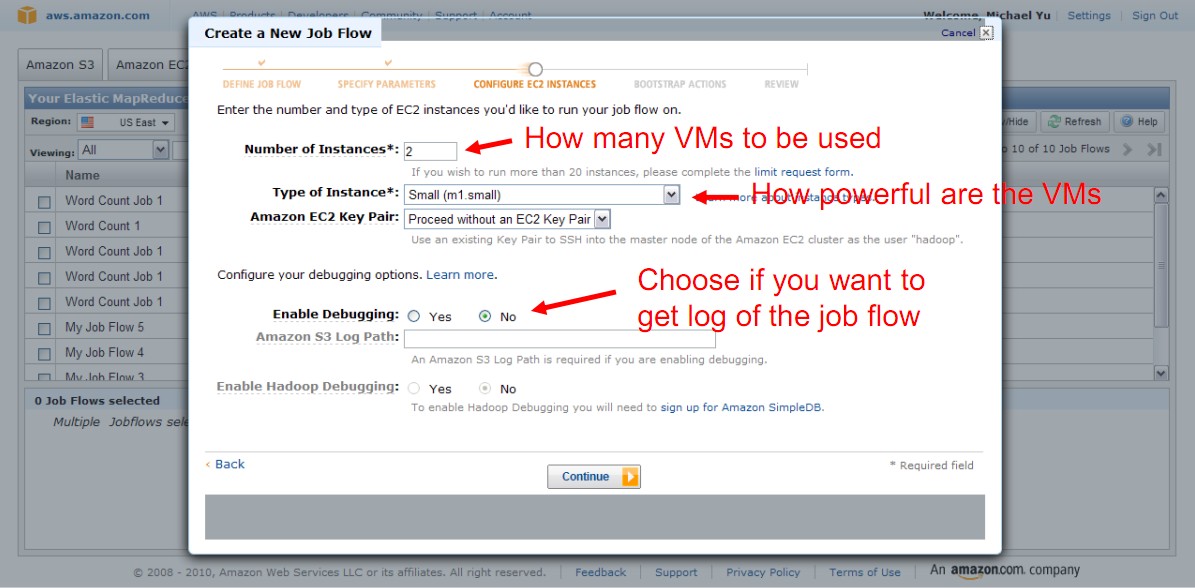
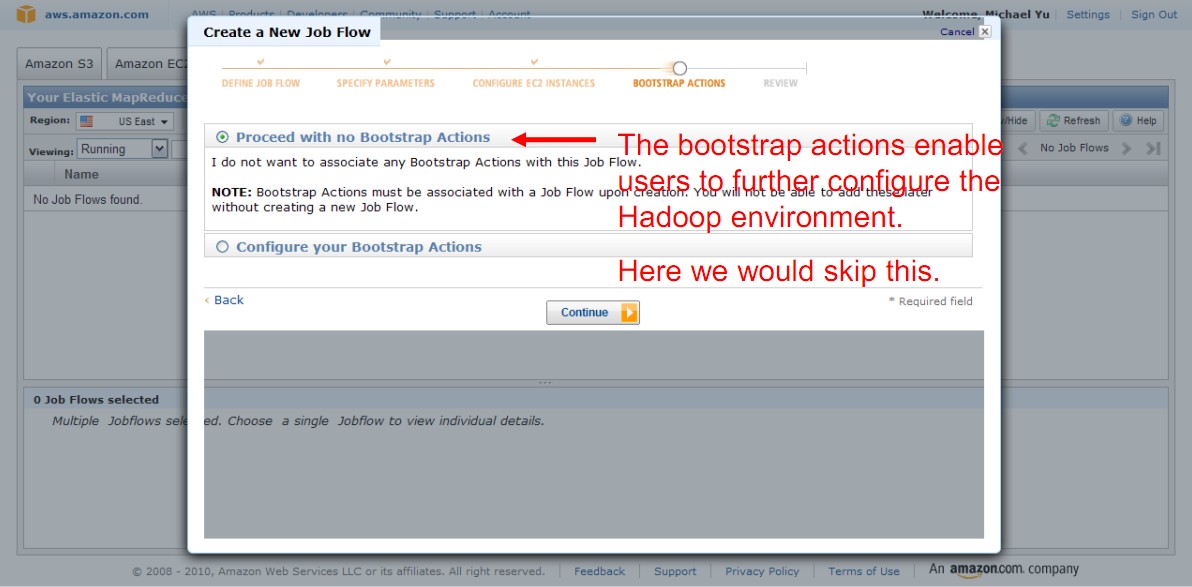
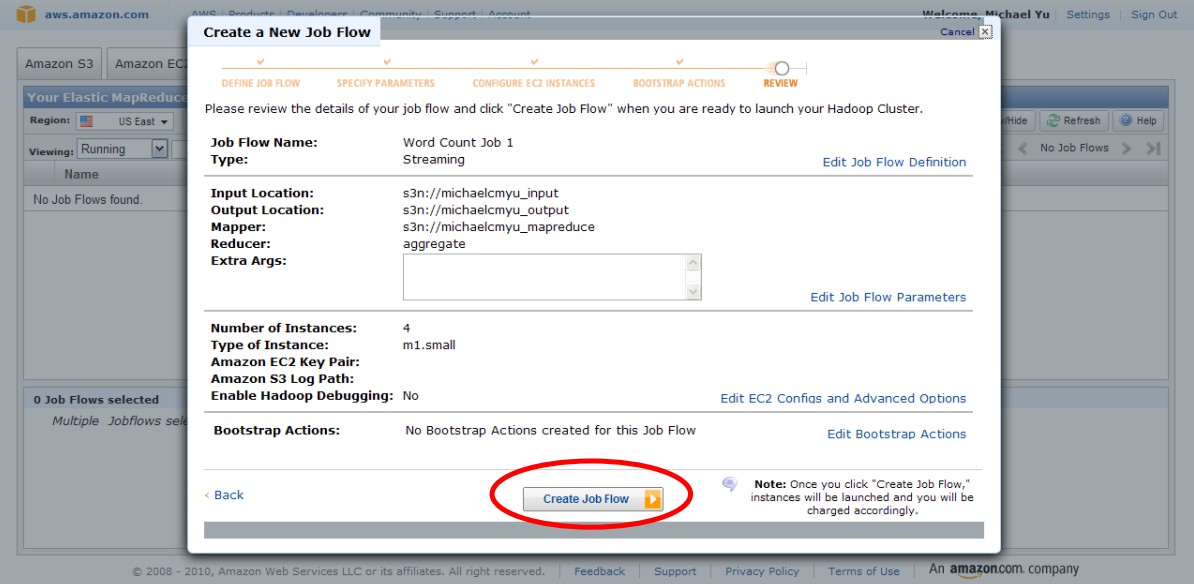
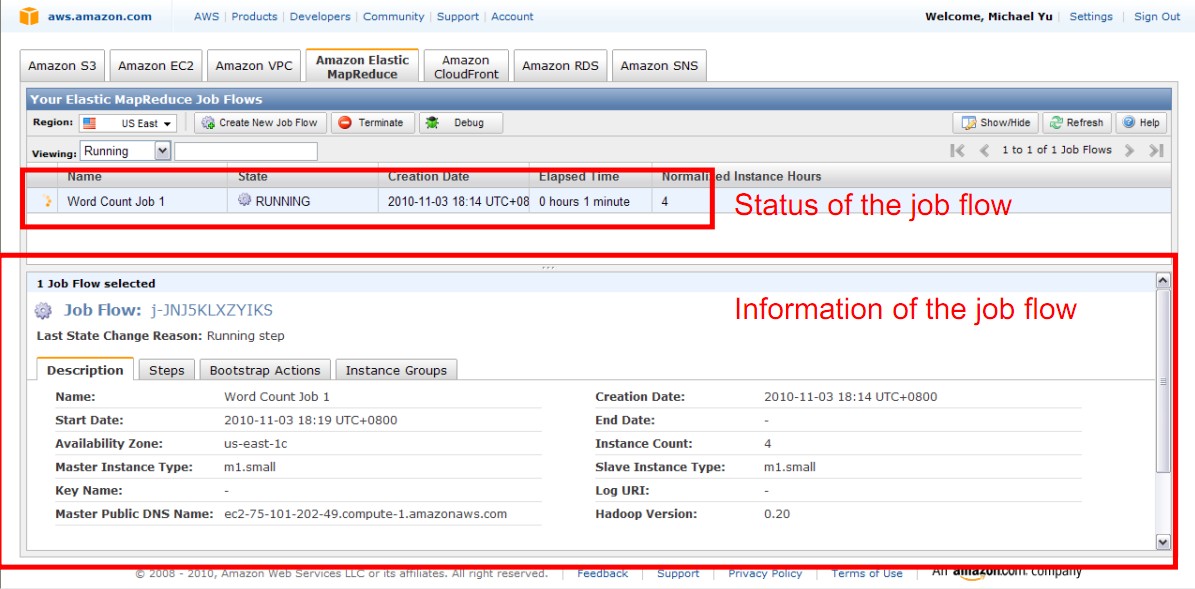
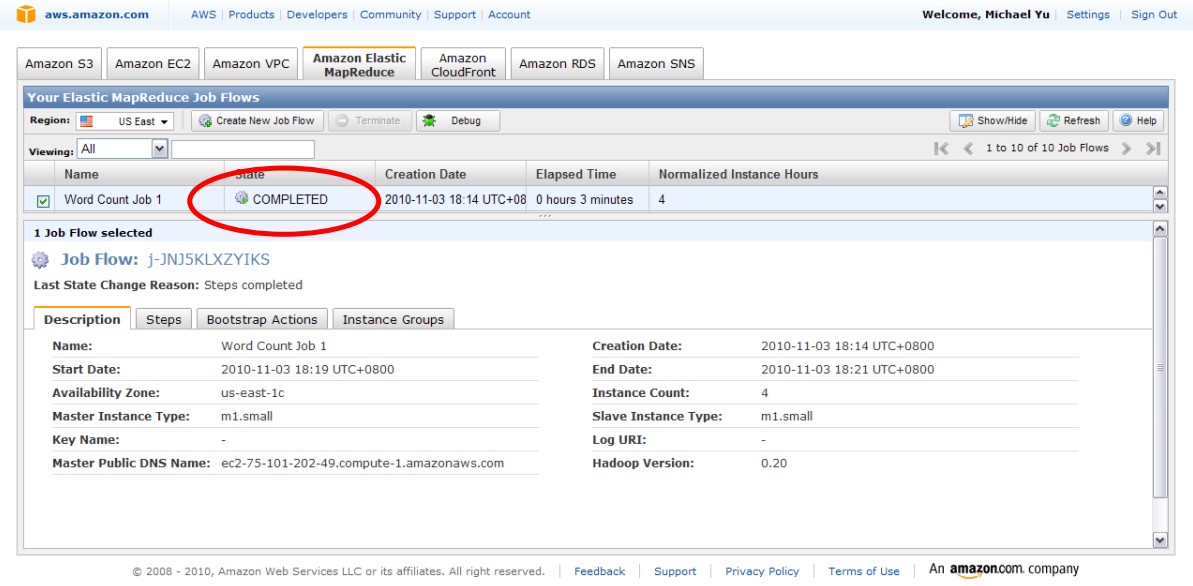
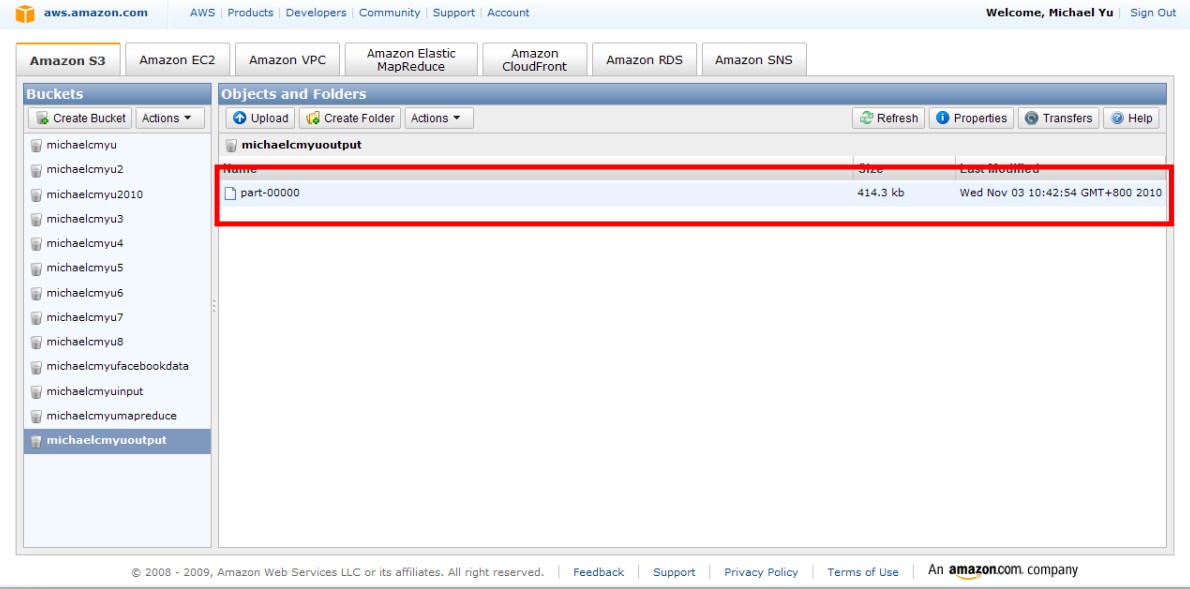

批評不自由
則讚美無意義