每一个可以努力的日子,都是一份厚礼。
Zenoss 报警 API
Zenoss 是一个开源的企业级 IT 基础设施智能监控软件,它允许 IT 运维人员通过 Web 界面控制台来监控整个网络架构的状态和健康度。通过配置,Zenoss 可以发现和管理公司的服务器、网络设备等各类资源。最典型的应用包括服务器宕机报警,我们已经实现了利用 Skype API 在服务器报警后自动打电话到运维的手机上。
这套系统太好用了,以至于我们希望能将它的报警机制应用到应用层。也就是说,不仅仅是运维可以用,程序开发屌丝也可以强势插入,比如在程序段错误崩溃、php error 时发一条短信给程序员,方便 debug,多么美好的愿景……
遗憾的是,现实总是不尽人意的,Zenoss 没有提供 API 来让我们激发报警事件。(好吧,运维把我忽悠了,是有API的,以下内容娱乐一下就算了。)但是,你一定要相信人民群众的智慧,比如下面这个极其 hack 的方法——
Python 脚本实现 Zenoss 报警
import httplib2 import pprint import urllib import sys client = httplib2.Http(".cache") devicename=sys.argv[1] componentmsg=sys.argv[2] summarymsg=sys.argv[3] eventtag=sys.argv[4] # request initial page loginurl = 'http://zenoss.mydomain.com:8080/zport/acl_users/cookieAuthHelper/login' headers = {'Referer': 'http://zenoss.mydomain.com:8080/zport/acl_users/cookieAuthHelper/login_form'} response, content = client.request(loginurl, 'GET', ) # log in and set the damn cookie body = {'__ac_name': 'myapiuser', '__ac_password': 'myapipwd', 'submitted':'true', 'came_from':'http://zenoss.mydomain.com:8080/zport/dmd/index_html?submitted=', 'submitbutton':''} headers = {'Content-type': 'application/x-www-form-urlencoded'} response, content = client.request(loginurl, 'POST', headers=headers, body=urllib.urlencode(body)) #pprint.pprint(response) headers = {'Cookie': response['set-cookie']} # request the IP address uri = "http://zenoss.mydomain.com:8080/zport/dmd/ZenEventManager/manage_addEvent?device=" + devicename + "&component=" + componentmsg + "&summary=" + summarymsg + "&severity=5&eventclass=" + eventtag body_string = "" (response,content) = client.request(uri=uri,method='GET', body=body_string,headers=headers) #pprint.pprint(response) print content |
系统需求 python 2.x , httplib2 package
使用方法:
python zenossREST.python <<Device Name>> <<Alert Title>> <<Detail Message>> <<Event Tag>> |
基本原理就是模拟浏览器访问提交表单行为。默认情况下这段脚本提交一个红色警戒事件(最高级),你可以修改代码实现多级警报水平。
为了自己调用方便,我把它改写成了一个 PHP 类——
PHP 实现 Zenoss 报警
<?php /** * ZenossAlert.php * * Alert engineers/developer when any error occurs in system. * * @author Zeng Xi * @version SVN: $Id$ * @date 2012-06-29 */ class ZenossAlert { private $_params = array(); private $_config = array(); function __construct($params, $config) { $this->_params = $params; $this->_config = $config; } function initRequest() { $loginurl = $this->_config['url'].'/zport/acl_users/cookieAuthHelper/login'; $referer = $this->_config['url'].'/zport/acl_users/cookieAuthHelper/login_form'; $ch = curl_init(); curl_setopt($ch, CURLOPT_URL, $loginurl); curl_setopt($ch, CURLOPT_REFERER, $referer); $data = curl_exec($ch); curl_close($ch); return $data; } function getLoginCookie() { $loginurl = $this->_config['url'].'/zport/acl_users/cookieAuthHelper/login'; $postData = '__ac_name=' . urlencode($this->_config['username']) . '&__ac_password=' . urlencode($this->_config['password']) . '&submitted=' . urlencode('true') . '&came_from=' . urlencode($this->_config['url'].'/zport/dmd/index_html?submitted=') . '&submitbutton=' . urlencode(''); $ch = curl_init(); curl_setopt($ch, CURLOPT_URL, $loginurl); curl_setopt($ch, CURLOPT_RETURNTRANSFER, 1); curl_setopt($ch, CURLOPT_HEADER, 1); curl_setopt($ch, CURLOPT_POST, 1); curl_setopt($ch, CURLOPT_POSTFIELDS, $postData); curl_setopt($ch, CURLOPT_HTTPHEADER, array('Content-type: application/x-www-form-urlencoded')); $returnData = curl_exec($ch); curl_close($ch); preg_match_all('|Set-Cookie: (.*);|U', $returnData, $results); $cookie = implode(';', $results[1]); return $cookie; } function setAlert() { $this->initRequest(); $cookie = $this->getLoginCookie(); $addEventUrl = $this->_config['url'].'/zport/dmd/ZenEventManager/manage_addEvent?device='.urlencode($this->_params['devicename']).'&component='.urlencode($this->_params['componentmsg']).'&summary='.urlencode($this->_params['summarymsg']).'&severity=5&eventclass='.urlencode($this->_params['eventtag']); $ch = curl_init(); curl_setopt($ch, CURLOPT_COOKIE, $cookie); curl_setopt($ch, CURLOPT_URL, $addEventUrl); $data = curl_exec($ch); curl_close($ch); return $data; } } ?> |
用法:
$zenoss_config = array( 'alertOn' => false, 'url' => 'http://zenoss.mydomain.com:8080', 'username' => 'myapiuser', 'password' => 'myapipwd', ); $params = array( 'devicename'=>'Testing_Software', 'componentmsg'=>'Testing Msg', 'summarymsg'=>'TestingAlertMsgByXi', 'eventtag'=>'Testing', ); if($zenoss_config['alertOn']) { $zenoss = new ZenossAlert($params, $zenoss_config); $zenoss->setAlert(); } |
Enjoy~
| 这篇文章由lovelucy于2012-06-29 19:43发表在Linux。你可以订阅RSS 2.0 也可以发表评论或引用到你的网站。除特殊说明外文章均为本人原创,并遵从署名-非商业性使用-相同方式共享创作协议,转载或使用请注明作者和来源,尊重知识分享。 |
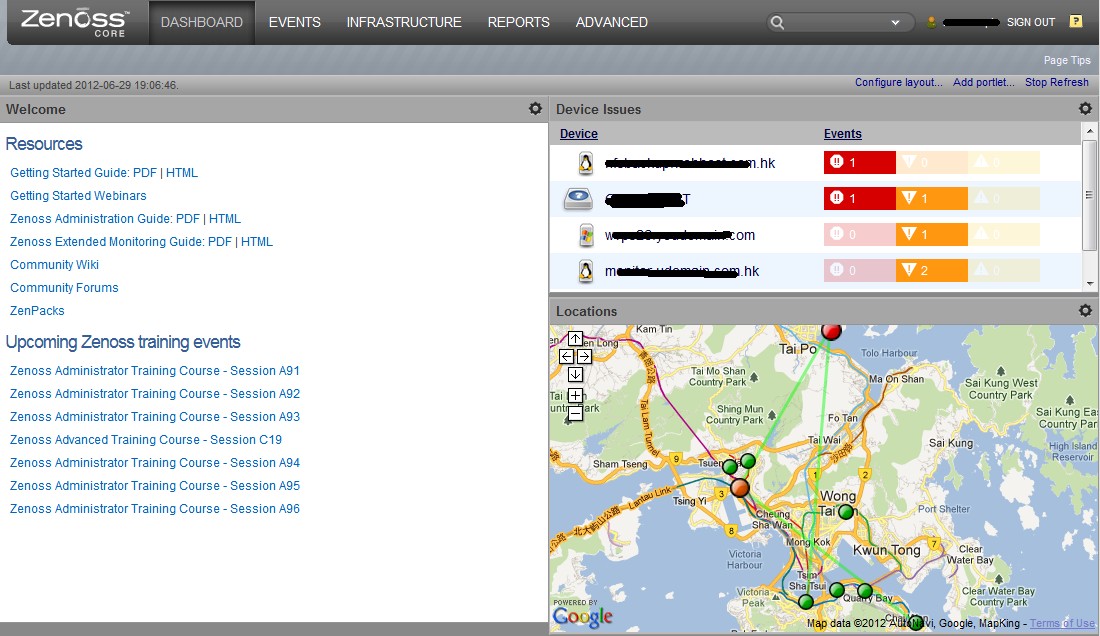

批评不自由
则赞美无意义